Keep Every Job on Track
Forget paper notes, no messy updates. OxMotive helps you track every job in real time. Everything is organized, searchable, and easy to update.

What You Get

Job Status Tracking:
Track every job from check-in to delivery with clear status stages.

Multiple Services Per Job:
Add tinting, detailing, or any other service to a single job.

Date & Time Management:
Set start and completion dates to keep your team aligned.

Media & Notes:
Attach photos, videos, and notes to document every step.

Smart Search & Filter:
Find jobs quickly by customer, status, service, or date.
Managing jobs with OxMotive feels natural for any shop. It just works without needing extra
training.
How It Works

Add a Job:
Start by entering basic customer and vehicle info.

Select Services:
Choose one or more services and sub-services.

Set Dates:
Pick a start date and estimated completion time.

Capture Evidence:
Add photos, videos, notes, or a signature for accountability.

Track Progress:
Move jobs through custom stages like Checked In, In Progress, Completed, and Delivered. Update status with one tap.

Keep Customers Informed:
Send automatic SMS updates with every status change. No extra steps needed.
It’s fast, it’s flexible, and it’s built for how real shops actually work.
Support
You come first. Always.
Our customers are the most important part of OxMotive. Every feature we build and every support request we handle is centered around making your shop run better.
Whether it’s setup questions, feature walkthroughs, or just peace of mind, we offer:

Clear and simple setup guides

Fast responses by email and chat

Helpful answers when you need them
Have a question? We’re just a message away.
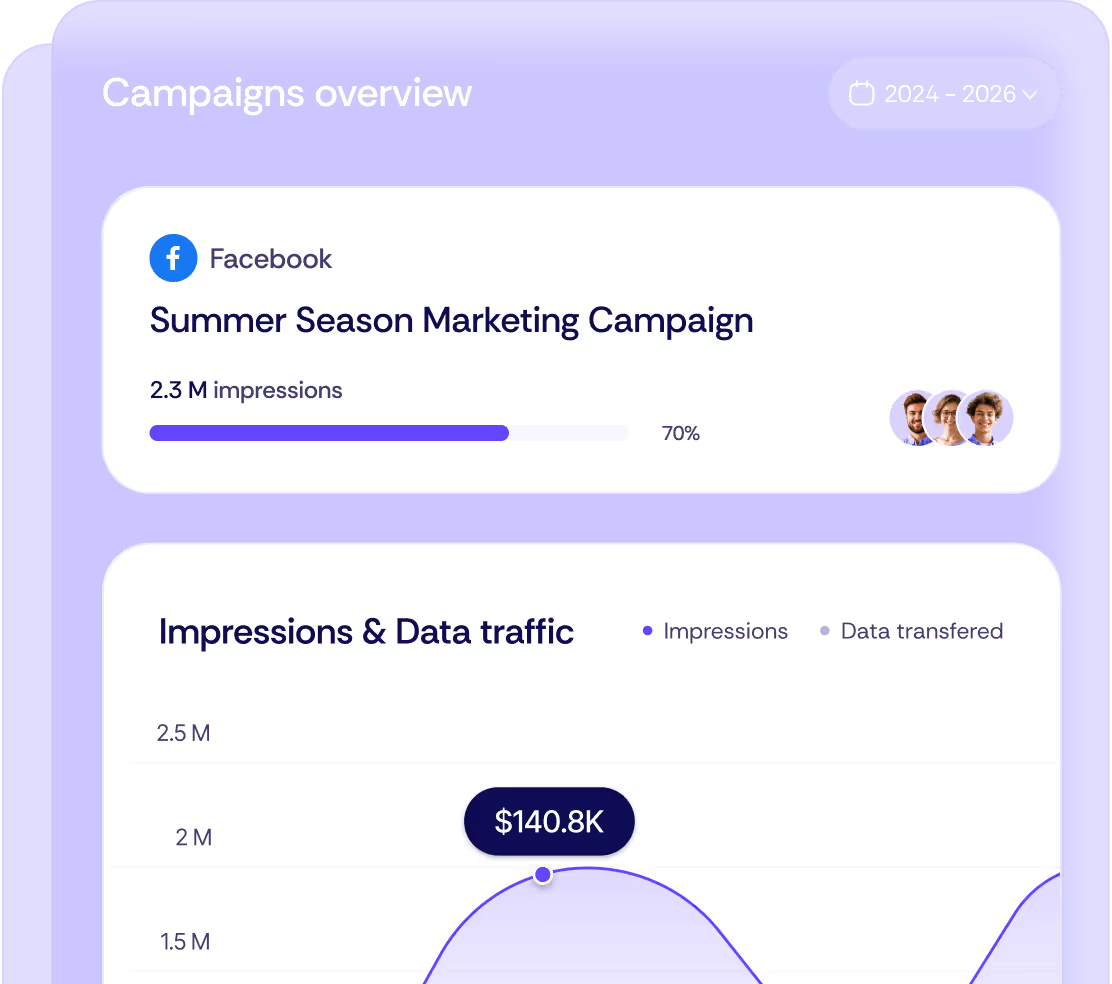
Simplify your shop.
Stay in control.
More Features
Customer Profiles
Store customer info, past jobs, and contact history in one place for better service.
Photo & Video Capture
Document every job with before-and-after visuals — auto-synced to the CRM.
Data Exports
Export job and customer data to Excel or CSV in one click.
.svg)