Capture Every Detail. Build Customer Trust.
Take photos and videos of each job to record vehicle condition, show your work, and keep everything saved in one place using your phone.
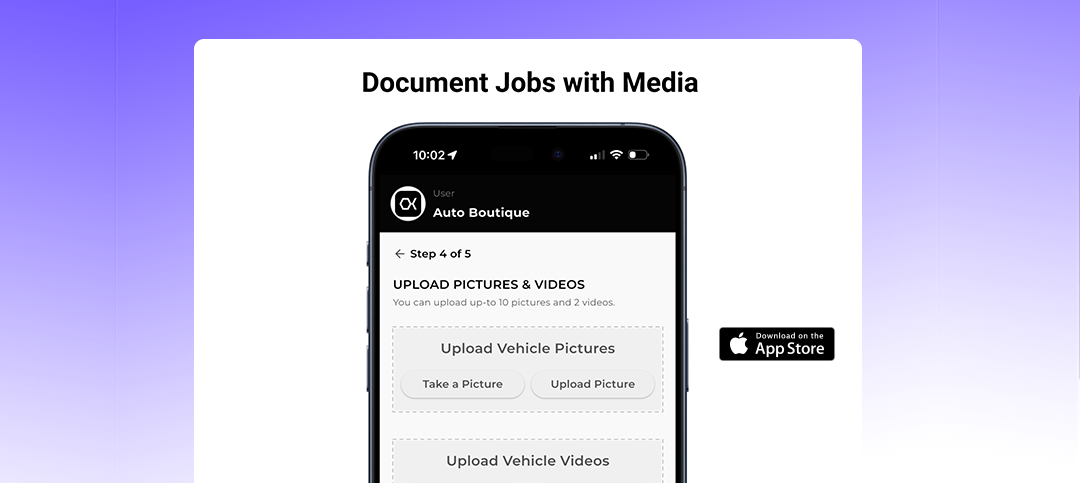
What You Get
Take photos or videos from the app to save a clear record of every job. It’s fast, organized, and always connected to the job.

Capture Every Job
Take photos and videos using the app to keep a clear record of each service.

Before and After Proof
Photograph vehicles before and after the work to avoid any confusion or disputes.

Use Your Phone Camera
Take pictures or videos directly from the OxMotive app and attach them to the job.

Safe Cloud Storage
All visuals are saved securely and synced across your devices.

Track Service Quality
Keep a visual log of your work for services like detailing, tinting, or repairs.

Media with Notes
Add pictures or videos to notes for extra clarity and team communication.

Share with Customers
Send visuals by email or text to show the work completed and build customer trust.
How It Works
When you start a job, use the mobile app’s built-in camera to take photos or videos.
These are automatically attached to the job timeline and stored securely in the cloud.
You can access, review, or download them anytime from your phone or desktop.
Support
You come first. Always.
Our customers are the most important part of OxMotive. Every feature we build and every support request we handle is centered around making your shop run better.
Whether it’s setup questions, feature walkthroughs, or just peace of mind, we offer:

Clear and simple setup guides

Fast responses by email and chat

Helpful answers when you need them
Have a question? We’re just a message away.
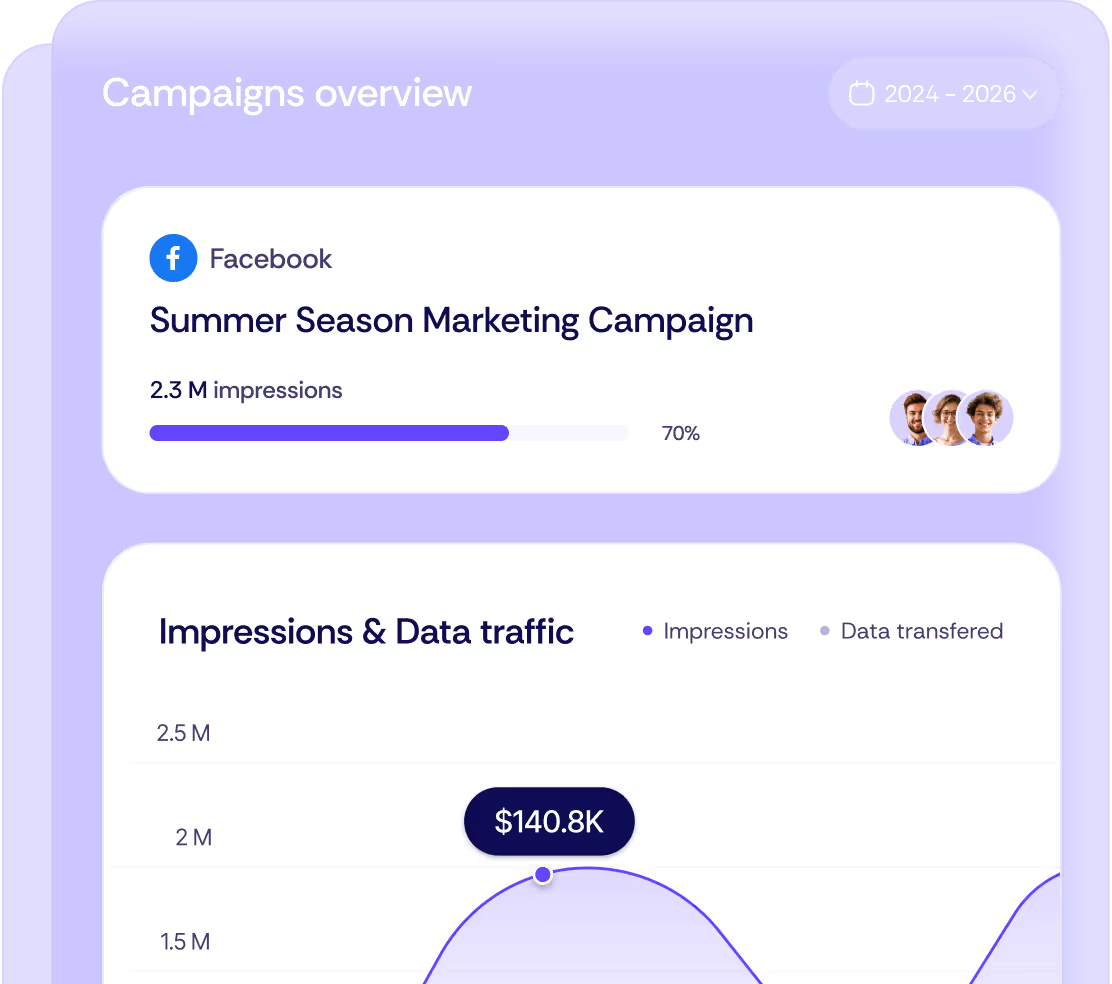
Simplify your shop.
Stay in control.
More Features
SMS Updates
Notify customers automatically as their job progresses. Fully customizable messages.
Instant Invoicing
Send professional invoices via email with a single tap — from mobile or web.
User Roles & Permissions
Assign different access levels to managers, advisors, and owners.
.svg)