The Right Access
for Every Role
Give your team the access they need and nothing they don’t. OxMotive lets you assign roles and permissions, so each user only sees what’s relevant to their job.
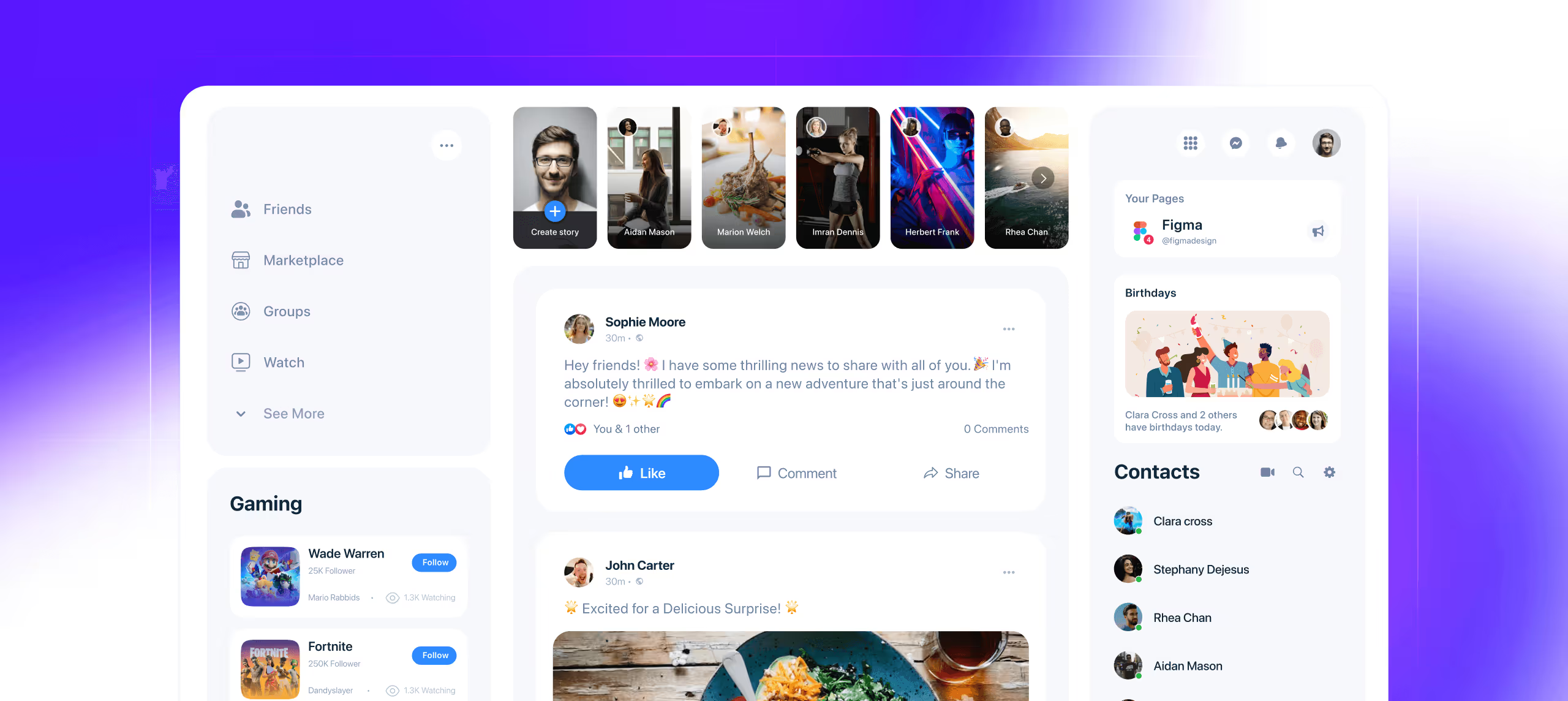
What You Get

Role-Based Access:
Assign roles like Super Admin, Manager, or Advisor with tailored permissions.

Location Controls:
Limit user access to specific branches across your multi-shop setup.

App & Web Access:
Decide who can use the mobile app, web portal, or both.

Permission Settings:
Control who can edit jobs, update customer info, or manage services.

Flexible User Management:
Add or remove users anytime with a few clicks.

Data Protection:
Keep your business and customer data safe with smart access controls.
How It Works
Create or edit a user and choose their role — Super Admin, Manager, or Advisor — each with built-in access levels.
Assign users to one or multiple shop locations. Super Admins can see and do everything. Managers and Advisors only access what’s relevant to them.
Permissions apply automatically across the mobile app and web dashboard, so there’s no extra setup.
Support
You come first. Always.
Our customers are the most important part of OxMotive. Every feature we build and every support request we handle is centered around making your shop run better.
Whether it’s setup questions, feature walkthroughs, or just peace of mind, we offer:

Clear and simple setup guides

Fast responses by email and chat

Helpful answers when you need them
Have a question? We’re just a message away.
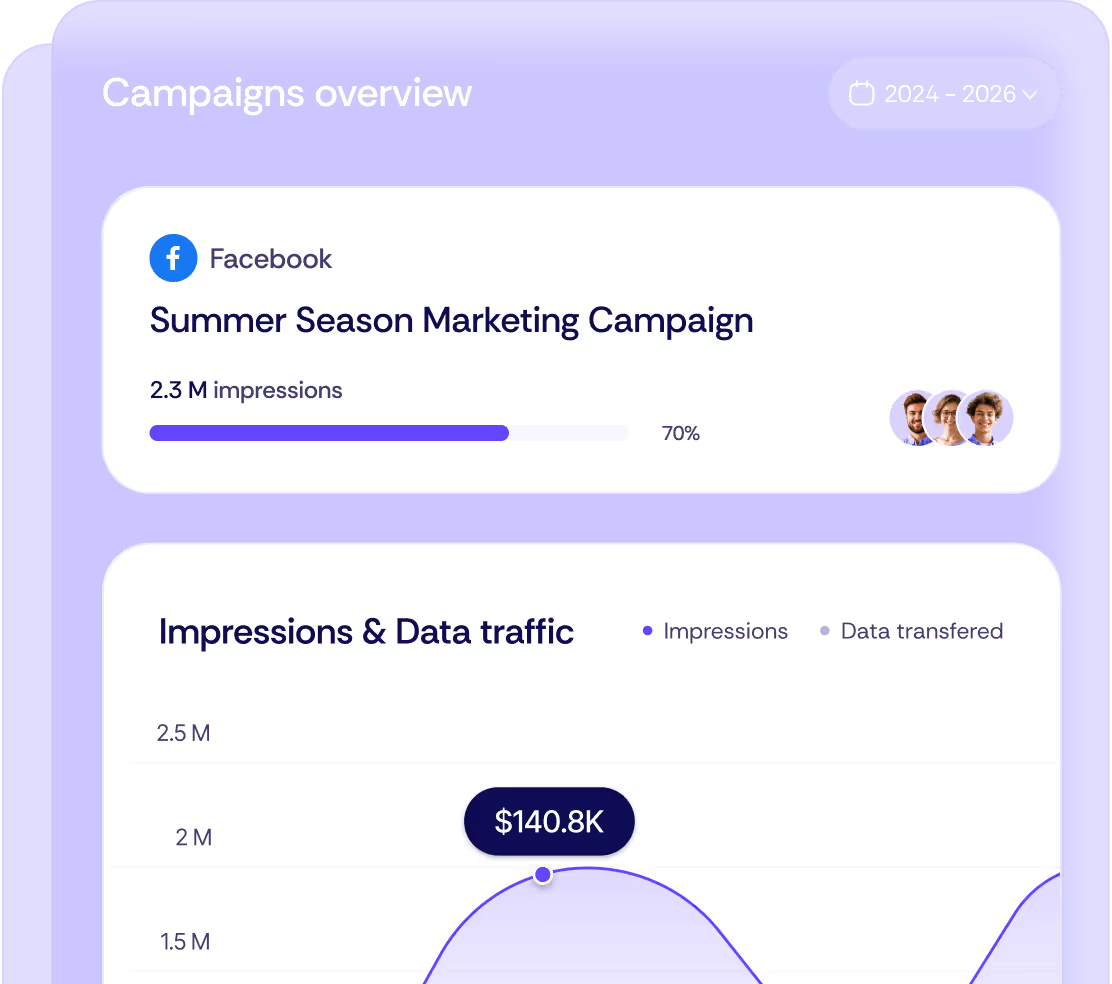
Simplify your shop.
Stay in control.
More Features
Data Exports
Export job and customer data to Excel or CSV in one click.
Job Management
Create, update, and track jobs with custom statuses like Checked In, In Progress, Completed, and Delivered.
Multi-Location Support
Manage multiple branches under one master account, with separate views and access.
.svg)